In the fast-paced world of virtual assistance, having the right tools in your arsenal is not just a convenience – it’s a necessity. Equipped with the right software and applications, a virtual assistant (VA) can significantly boost productivity, streamline organisation, and enhance client satisfaction. This curated list of top 10 essential tools encompasses everything from project management to data security, ensuring that you, as a VA, are prepared to tackle any task efficiently and effectively.
1) Project Management: Asana and Trello
Efficient project management is key to staying organised and meeting deadlines. Tools like Asana and Trello offer intuitive interfaces for task organisation, prioritisation, and collaboration. These platforms allow you to create projects, assign tasks, set deadlines, and track progress. Whether you’re juggling multiple clients or managing large projects, these tools can help keep everything on track.
2) Time Tracking: Toggl and Harvest
Time tracking tools are essential for billing accuracy and productivity analysis. Toggl and Harvest offer simple yet powerful ways to track the time spent on various tasks and projects. They provide insights into how you’re allocating your time, helping you to understand your work patterns and identify areas for efficiency improvements.
3) Communication: Slack and Zoom
Clear and constant communication is vital in a virtual setting. Slack is an excellent tool for text-based communication, allowing for organised conversations in different channels. Zoom, on the other hand, is indispensable for video conferencing, offering reliable and high-quality video and audio calls. Both these tools ensure that you’re always just a message or call away from your clients and team.
4) Document Management: Google Drive and Dropbox
As a VA, you’ll likely deal with a multitude of documents. Google Drive and Dropbox are excellent for storing, sharing, and collaborating on documents. They provide a secure cloud-based platform where files can be easily accessed from anywhere, ensuring that you and your clients always have the latest version of documents.
5) Email Management: Outlook and Gmail
Managing emails efficiently can save you a considerable amount of time. Outlook and Gmail offer robust features for organising, prioritising, and managing emails. With functionalities like email categorization, scheduling, and powerful search, these tools ensure your inbox never becomes overwhelming.
6) Calendar Scheduling: Calendly and Doodle
Scheduling meetings can be a time-consuming task. Calendly and Doodle simplify this process by allowing clients to book meetings based on your availability. These tools integrate with your calendar and automate the process of finding a suitable meeting time, eliminating the back-and-forth emails typically associated with scheduling
7) CRM Software: Salesforce and HubSpot
Customer Relationship Management (CRM) software is crucial for managing client interactions and data. Salesforce and HubSpot provide comprehensive solutions for tracking client communication, managing leads, and storing important client information. They can be invaluable in maintaining a high level of service and nurturing client relationships.
8) Social Media Management: Hootsuite and Buffer
For VAs handling social media accounts, Hootsuite and Buffer are essential. These tools allow you to schedule posts, engage with audiences, and analyse social media performance across multiple platforms. They streamline social media tasks and provide valuable insights into your social media strategy’s effectiveness.
9) Accounting Software: Xero, MYOB & QuickBooks
Handling finances and billing doesn’t have to be daunting. Accounting software like Xero, MYOB & QuickBooks simplifies invoicing, expense tracking, and financial reporting. They provide a clear overview of your finances and save time on financial administration.
10) Data Security: VPNs and Antivirus Software
Protecting your and your clients’ data is paramount. Using Virtual Private Networks (VPNs) and reliable antivirus software can safeguard against data breaches and cyber threats. These security measures ensure that sensitive information remains confidential and secure.
Conclusion: Integrating Tools for Maximum Efficiency
Mastering these tools can significantly elevate the quality of service you provide as a virtual assistant. By integrating them into your daily workflow, you can ensure maximum efficiency, stay organised, and provide exceptional value to your clients. Remember, the right toolset is a crucial component in the success of any virtual assistant, helping turn challenges into opportunities for streamlined, effective service delivery.